background
When I downloaded a scholar paper from a library database, rsc, the pdf file of paper will be added a text watermark to mark your right. However, it’s so ugly and prevents sharing. So I decided to remove it.
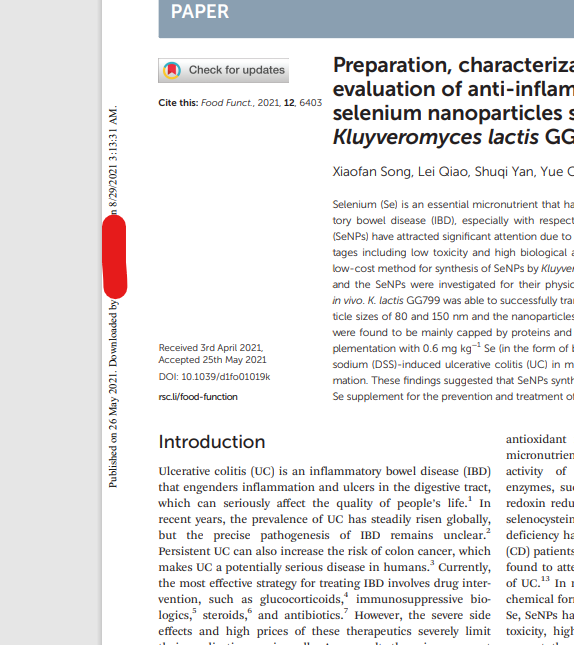
Solution
commercial
| Solution | Pros | Cons |
|---|---|---|
| Adobe pdf pro + pitstop | search and replace, batch modification | too heavy |
| Foxit PhantomPDF | search and replace | manual modification |
| LibreOffice Draw | search and replace | poor performance |
| PDF Studio | search and replace | poor performance |
Open Source
pdftk, qpdf + vim, sed, awk
Operation
1
sudo apt install pdftk
Remove
Most of PDF file will be compressed to reduce the file size. So we need to uncompress it, and go to the next step.
1
pdftk xxx.pdf output uncompressed.pdf uncompress
Open the uncompressed file, press /watermark_string to find the location of the object.
shift + v to select multiple line and delete them.
1
vim uncompressed.pdf
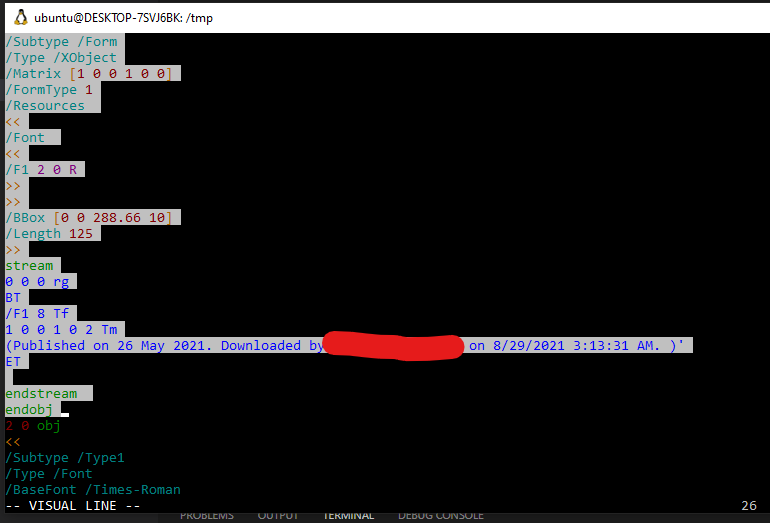
Finally, compress the modified file and save.
1
pdftk uncompressed.pdf output unwatermarked.pdf compress
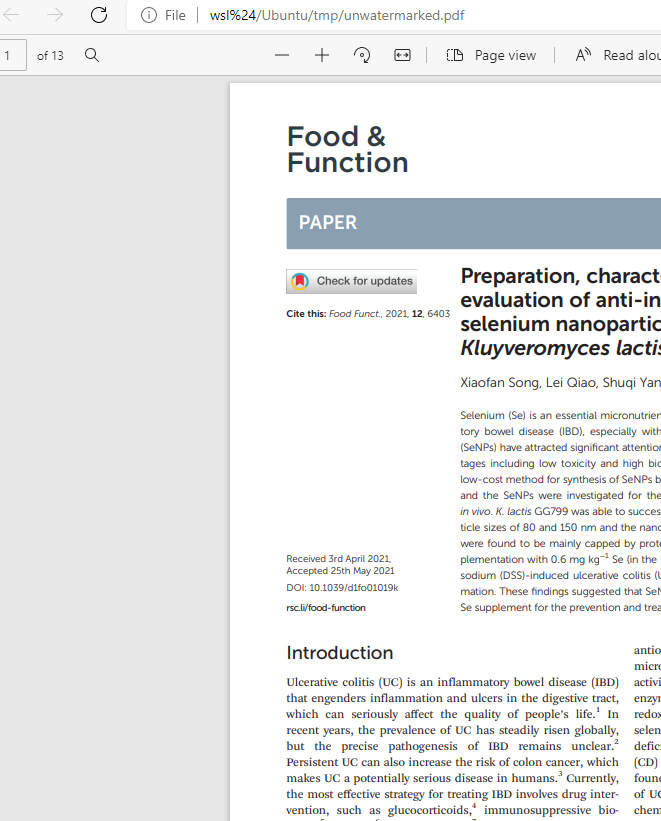
Add
1
pdftk original.pdf multistamp watermark.pdf output final.pdf